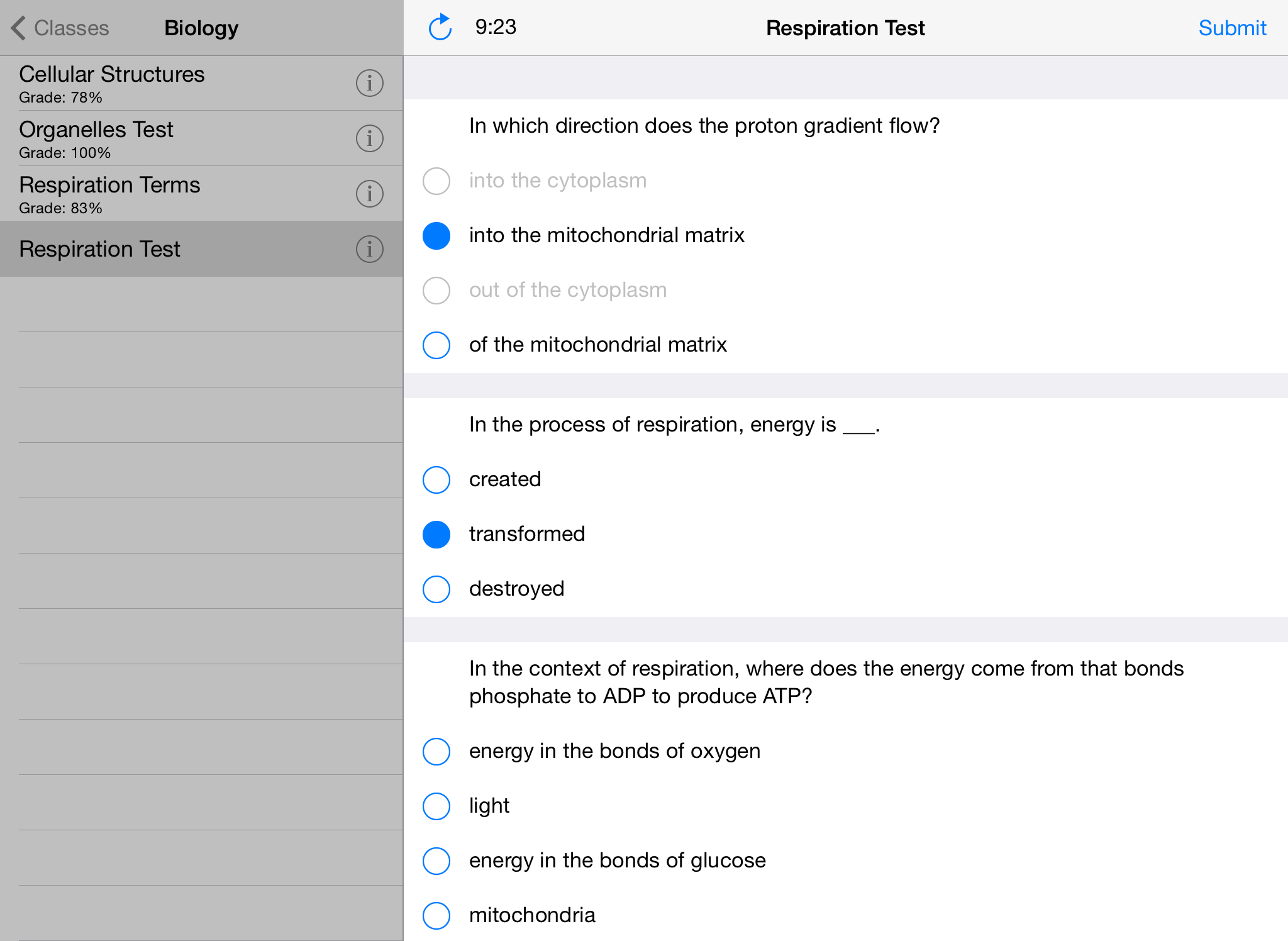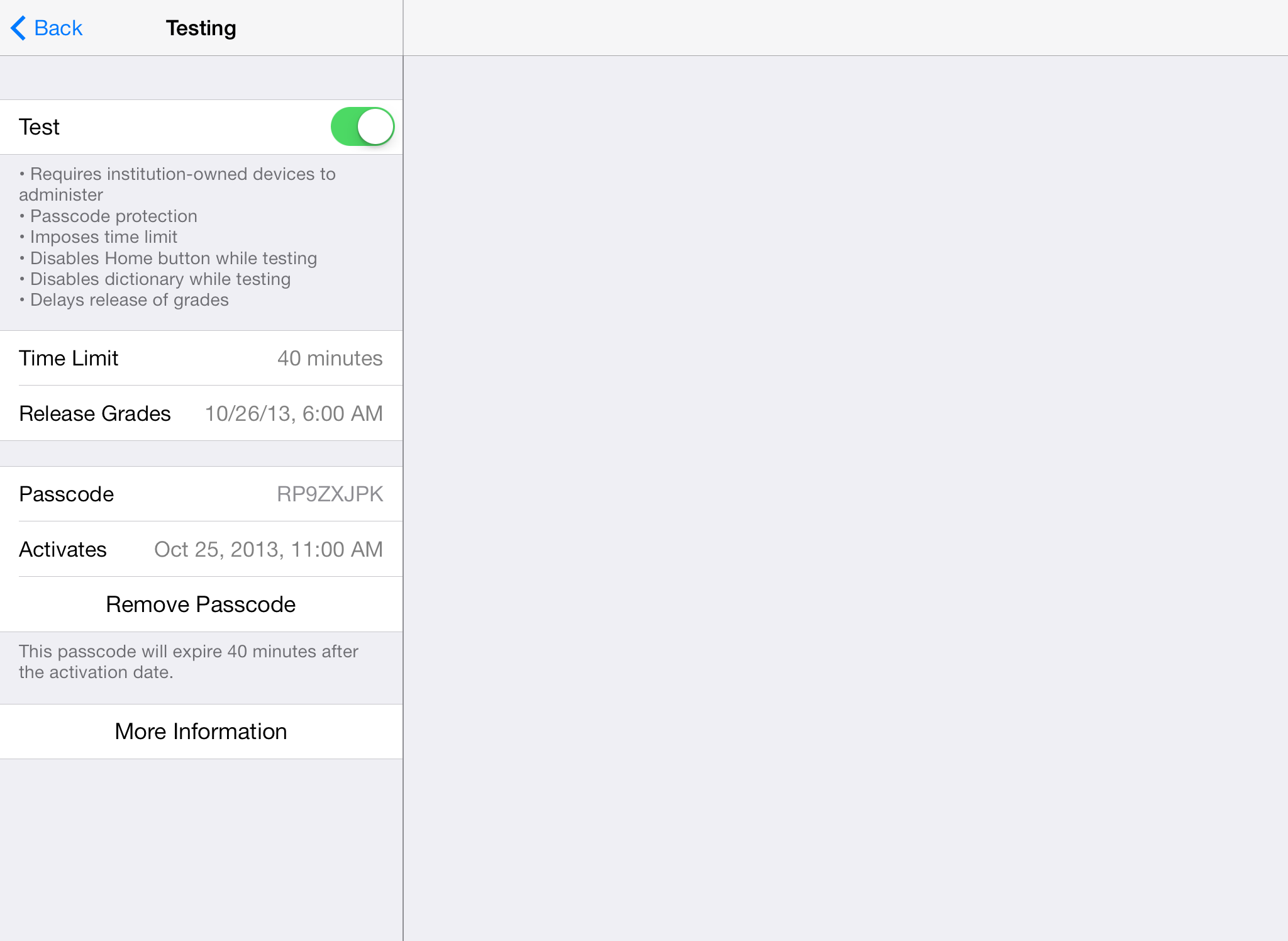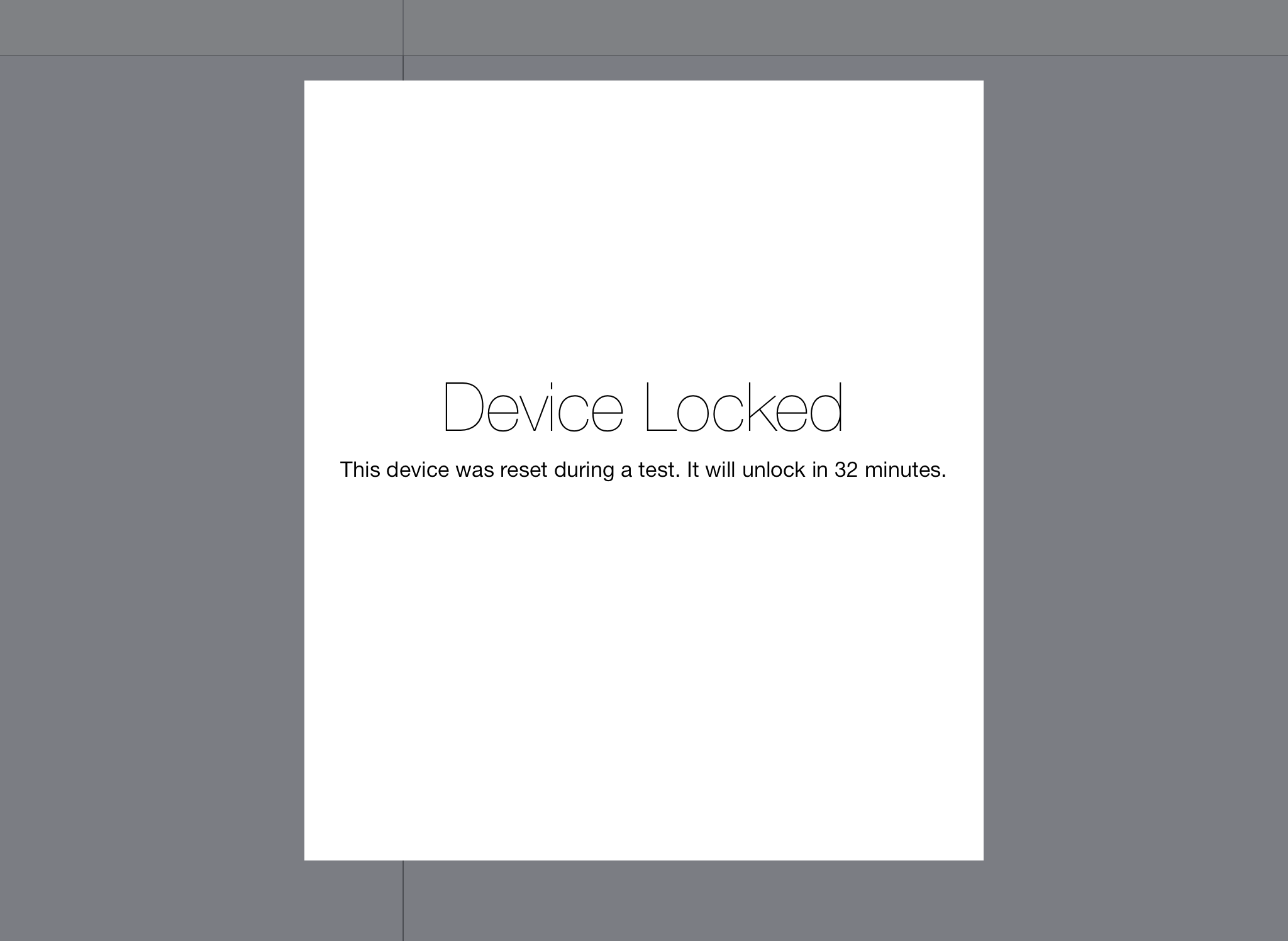Synapsia
The foundation of your digital classroom.
Students
Access all of your assignments in one unified place. Get an overview of the status of each of your assignments, or simply tap one to bring it up front and center. View and work with your assignments using beautiful interfaces that showcase the material with utmost clarity. Rotate the device to portrait to hide the sidebar and enter a learning experience completely free from distractions.
Teachers
Manage all of your course materials in one unified place. Create structured materials using intuitive editors that mimic the working student interfaces. Type in any language using the built-in keyboards, or simply say it using dictation.
Autograde
Assignments are graded immediately and automatically upon submission, so you and your students can see exactly what went wrong when it matters most. See all of your students' grades at a glance for easy transfer to a separate grade management system.
Configure
Distribute assignments the way you want to. Assign it to all your students or just a few. Make it available now or restrict access until tomorrow. Let your students practice it a few times to ensure mastery, or test their abilities in a secure environment.
Test
Security is a switch away. Require students to enter a passcode before beginning or reviewing a test. Release the passcode to students at your discretion. Consider writing it on the board just before beginning a test. While testing, the Home button is deactivated to prevent students from leaving Synapsia and going to other apps. And even if a student is crafty enough to reset their iPad, Synapsia will instantly relaunch on start up and keep the iPad locked until the test is over. This is all done entirely automatically, so you never have to manually lock or unlock individual iPads.